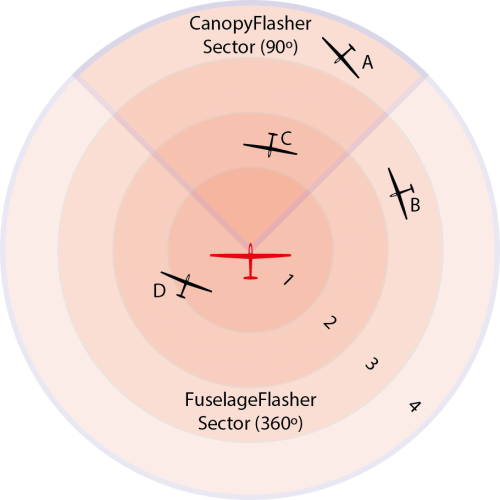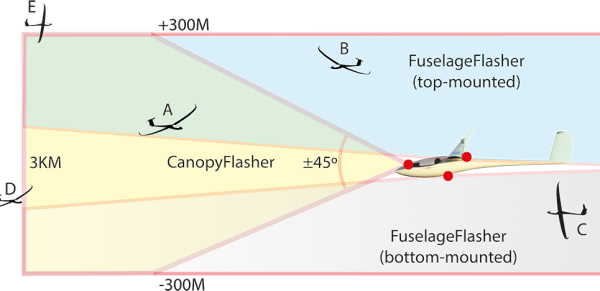AeroFlash CanopyFlasher has been specially designed and tested for suitability for the following gliders:
Schempp Hirth:
Standard Cirrus, Discus CS, Discus 2B/C, Ventus B/C, Ventus 2B/C, Ventus 3 Sport, Ventus 3M (Performance),
Janus, Duo Discus, Arcus, Quintus,
Mini Nimbus, Nimbus 2, Nimbus 3, Nimbus 3D, Nimbus 4, Nimbus 4D.
Alexander Schleicher:
AS34, AS33, ASH31, ASG29, ASW28, ASW27, ASH26, ASH25, ASW24, ASK23, ASK21, ASW 20, ASW19.
LS Rolladen-Schneider:
LS1D, LS1F, LS3, LS4, LS6, LS7, LS8, LS9, LS10.
DG Flugzeugbau:
DG101, DG200, DG300, DG 400, DG500, DG600, DG800, DG1000.
Jonkers Sailplanes:
JS1, JS3, JS4.
Lange Flugzeugbau:
Antares.
Grob:
Astir CS, G102 (Club), G103 Twin.
Binder:
EB29.
LAK:
LAK 17, LAK 19.
SZD:
SZD 55.
More coming soon. Contact us if you wish to contribute!
Pipistrel:
Taurus.
Pilatus:
B4.
HPH:
Coming soon. Contact us if you wish to contribute!
If your glider is not listed, please contact us. Most likely we have a suitable model available, however we’ll need to measure similar canopies to confirm accuracy or design a special shape for you. This may take a few days, up to a few weeks. You could also help us: we need to know the roundness of the front 5-10cm of the canopy. This can be measured with a special tool. Contact us for more information.